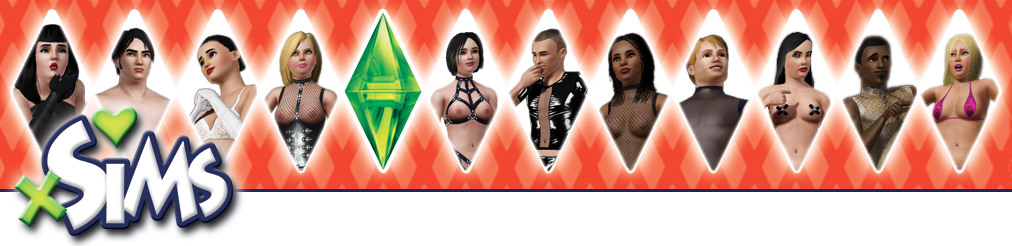masc wrote:Hi tegnebjarne,
Try the following:
1. If you haven't already, download and install the
nude clothes.
2. Start the game and go to the CAS (create a Sim).
3. Dress the new Sim with the nude clothes.
You'll find them in any clothing category under top and bottom.
Does the nude skin show up in the CAS?
EDIT: I figured it out, Stupidly I hadnt installed the Censor Grid remover (2.2) http://www.sims2xsims.de/forum/viewtopic.php?f=35&t=119&start=0  I'd installed everything and forgot the main file haha...
I'd installed everything and forgot the main file haha... 
Hi,
I'm having the same issue as the original poster, I'm on Mac however and have installed the World Adventures expansion and also the High End Loft Stuff expansion.
I downloaded the Nude
Shaved package and the Nude clothing and installed into the "The Sims 3.app > Contents > Resources > transgaming > c_drive > Program Files > Electronic Arts > The Sims 3 > Mods > Packages" as specified in the readme file, I also placed the resource.cfg files into the sims3 folder and the two other expansions folders:
- The Sims 3.app > Contents > Resources > transgaming > c_drive > Program Files > Electronic Arts > The Sims 3
- The Sims 3 High-End Loft Stuff.app > Contents > Resources > transgaming > c_drive > Program Files > Electronic Arts > The Sims 3 High-End Loft Stuff
- The Sims 3 World Adventures.app > Contents > Resources > transgaming > c_drive > Program Files > Electronic Arts > The Sims 3 World Adventures
The nude clothing shows up fine and working when I edit clothing or character.
The only thing thats not working is removal of the censorship grid when I shower or use the toilet... any ideas?
Would the Nude
shaved package need to be in a mods/packages folder within each expansion?
Also updated to the latest 3.2.8 if that makes any difference.
Thanks.