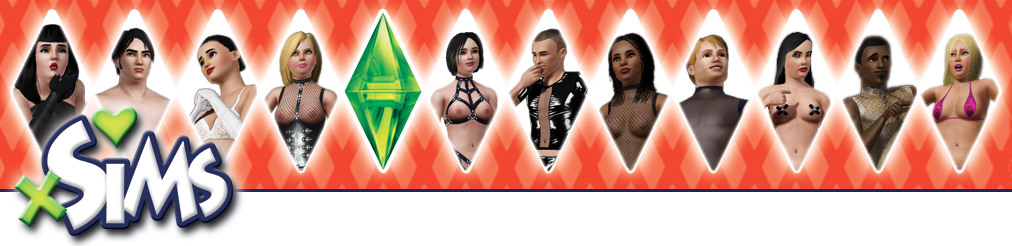Trying to download the nude hairy mod.
I am working with Sims 3 Version 1.67x from Steam on Windows 10
I have read through many of the threads, and have attempted countless downloads, but no luck...
"Windows registry of installation not found...auto install path detection of installer not correct, etc"
I'm a bit confused by some of the directions (download Mac version?) I am able to 'access' the downloads, I just can't be sure if I'm using the correct version, and I'm having a devil of a time directing the install to the correct folder.
Would appreciate any help -- the content of this website looks spectacular. Thanks!