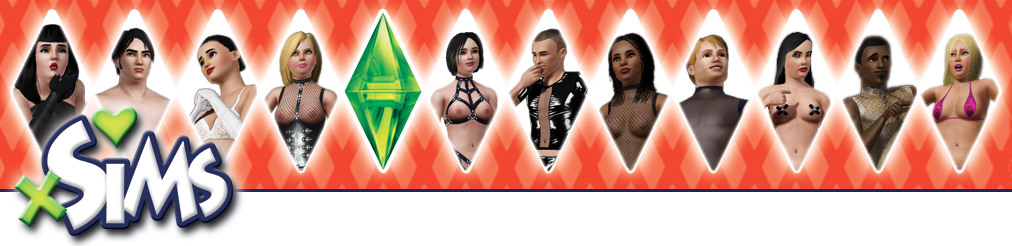I Have printed out and followed Carl's Instructions regarding getting The sims 3 to recognise my Nvidia GT 1030 graphics card,
the card is now recognised. I have updated the memory setting from '32' to '2048'
I have tried inserting the script in the 'low'. 'medium' and 'high' section of the Nvidia section of the 'graphic rules' folder but the graphics remain dark.
I have downloaded and ran the zip filed vesion ( Microsoft says net framwork 4 is already installed), but this merely stops the game from running
Am i missing something or is it time to cut my losses and invest in a better graphics card ?